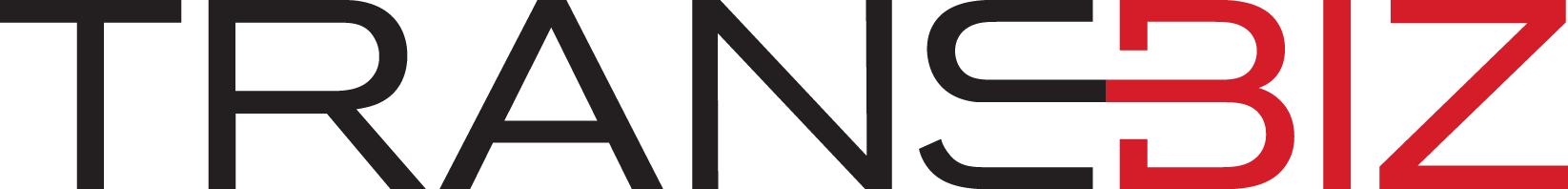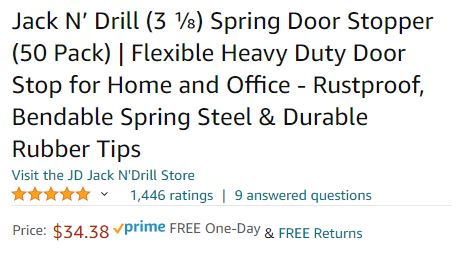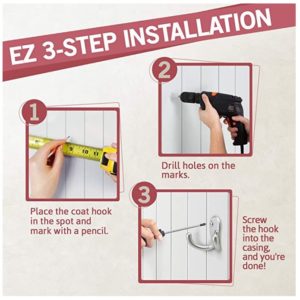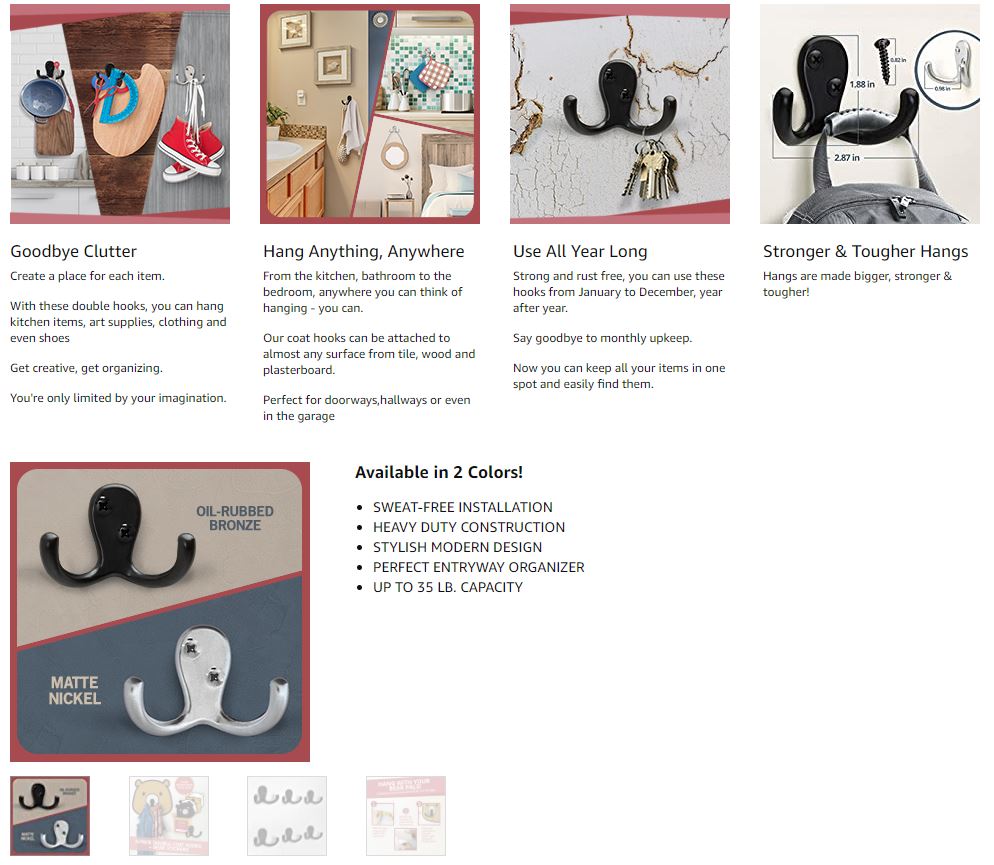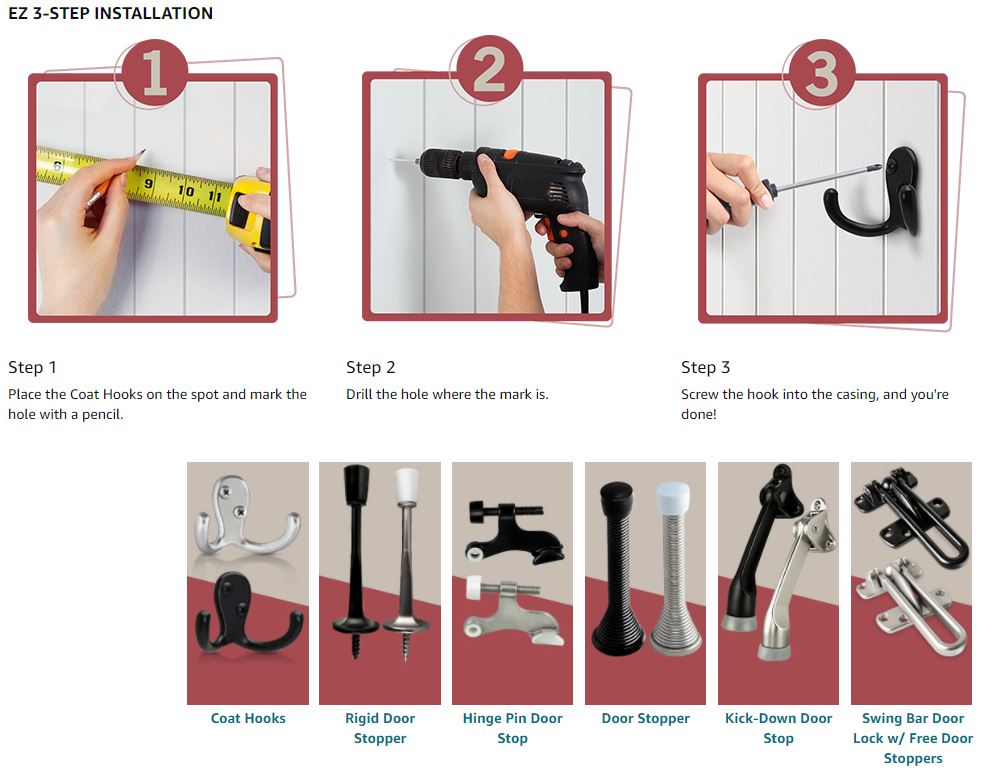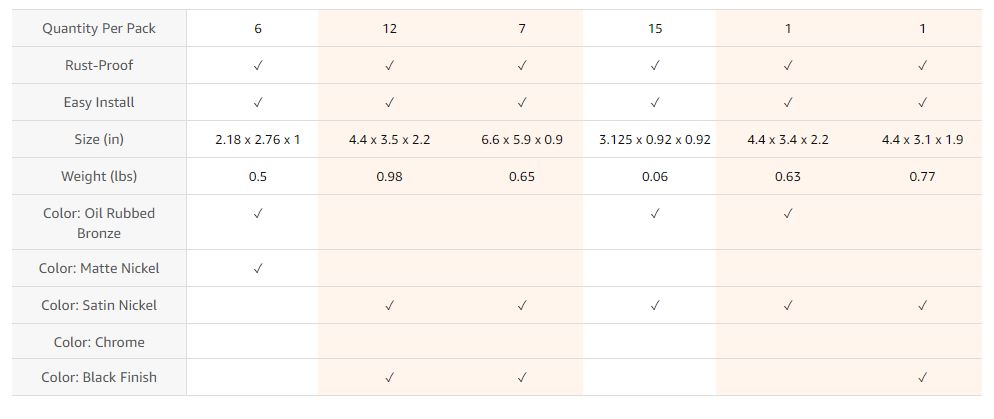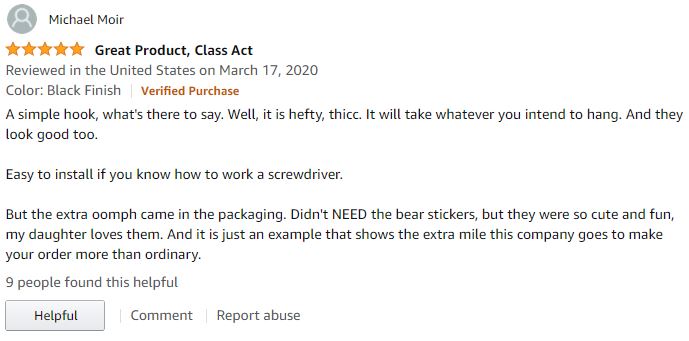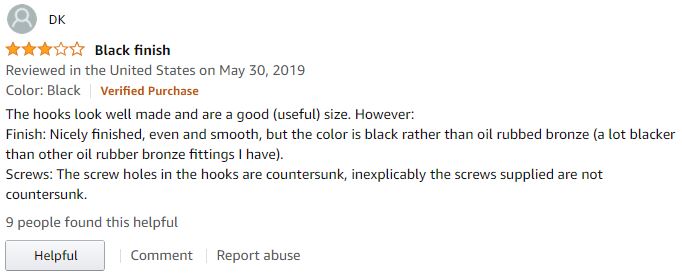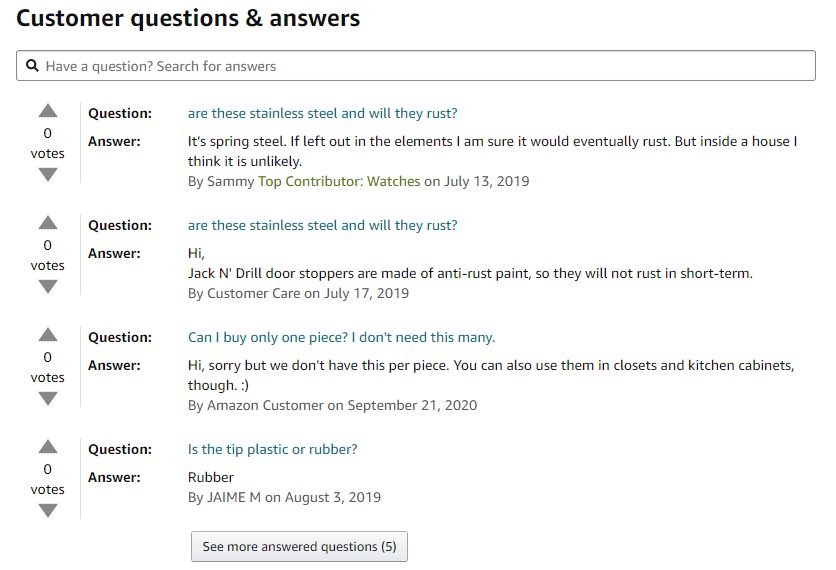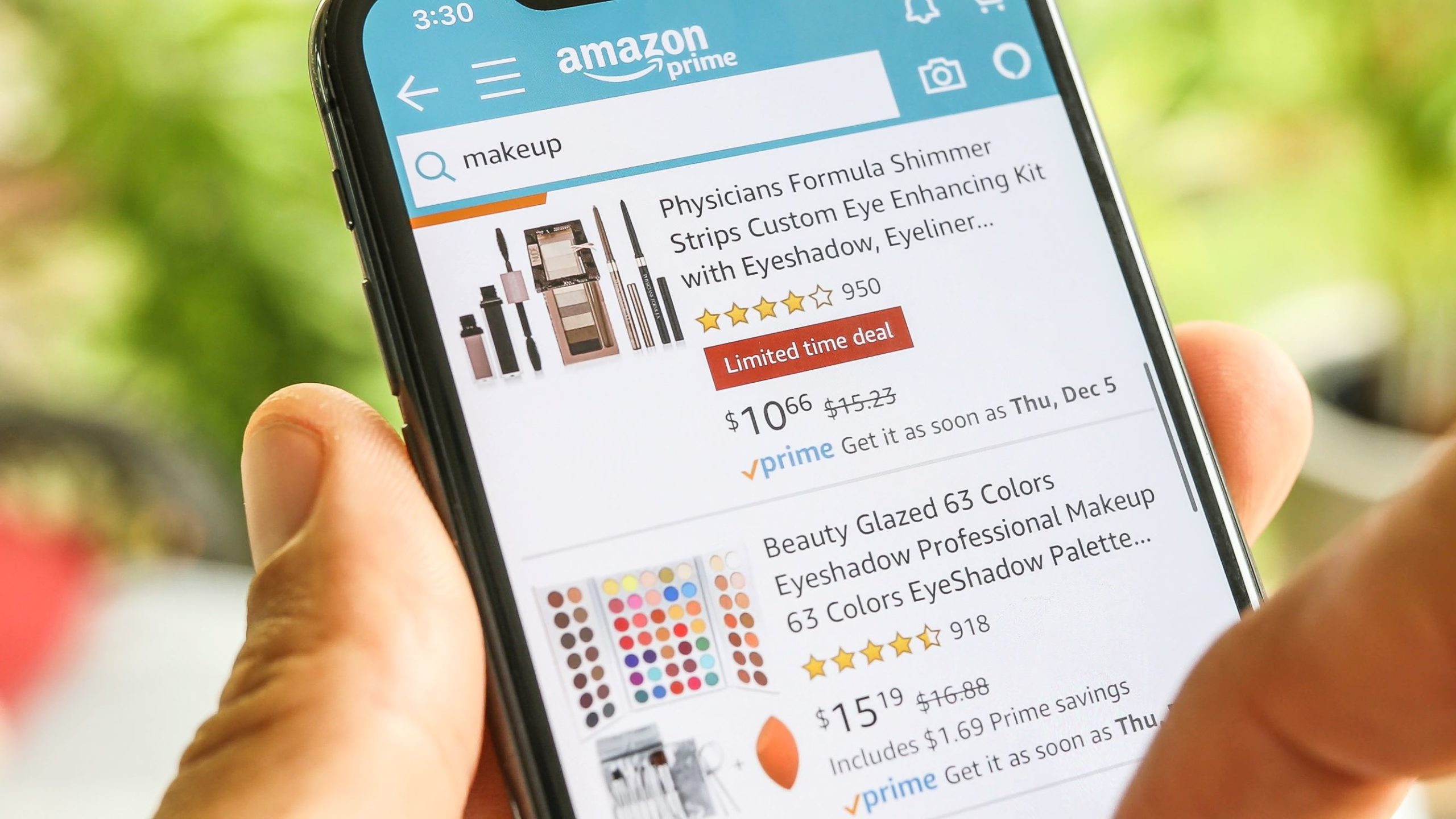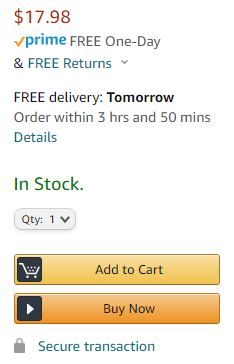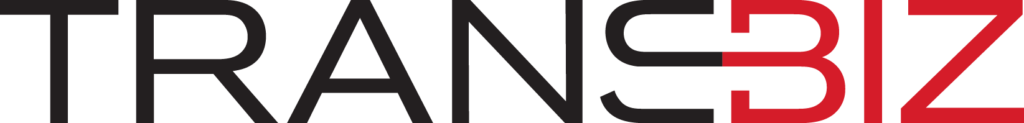If you’re an Amazon Seller, it’s safe to say that you want to maximize your sales. But when buyers aren’t paying attention to your Amazon listing, it means they’re choosing your competitor’s products. Many factors influence their decision-making. But at the core of it, it comes down to your listing not being able to persuade buyers.
The good news is that there are ways to optimize your Amazon listing so that it’s more persuasive than your competitors’. You don’t even need to spend a lot of money to do this. However, you need to understand the buyer’s psychology and experience when they’re shopping online.
Enter your go-to Amazon listing optimization guide.
With this guide, you won’t have to guess what you should improve on.
Here are 10 things you need to consider when optimizing:
1. Research Keywords
This should be at the core of your optimization. Get the right keywords. This is your first step to appearing on the first page of the search results. It’s essential to integrate these keywords so that your Amazon listing will appear before relevant leads.
Similar to the way SEO works, Amazon keywords are also categorized from being hard to easy to compete depending on their popularity. Thus, it is important that you come up with a solid keyword strategy that you can grow to help you launch and rank. You should also consider which keywords you are willing to invest in for your Amazon PPC management.
To ensure you’re implementing the right keywords for your product, use an Amazon keyword tool. Tools like Helium 10 can find thousands of keywords in seconds. It tells you what your customers are searching for. And with a data-driven guide, you can strategize how your product listing will look so that it’s focused on targeting your ideal customers.
2. Maximize Product Title
After getting the relevant keywords, make sure you include them in your product title. It’s one of the first things your customers see, after all, so, your title must be relevant to what they’re searching for. Think from the perspective of a shopper: what are the first things that you want to see when searching for a product? Is it brand? Model? Size? Quantity or colors? In addition, consider what questions people might want to ask about your item. Remember, every time someone searches on Amazon, they are bombarded with multiple options so they really would only spare a listing title a few seconds at most before jumping to another one.
Provide clarity. You want to provide enough information to get them interested in your product so make sure your product title catches the eye to have better chances of getting clicks.
So, what should you include in your title then?
Well, it depends on your product. But consider including your brand name, model, product type, size, quantity, material, color, etc. Also, read Amazon’s Product Title Requirements so you won’t run into any problems in the future.
3. Write Concise Bullet Points
Another area where you should use your keywords is the bullet point section. In a nutshell, it’s where you put most of your product’s important features.
As an Amazon seller, it’s advised that you use 5 bullet points for each product listing. Maximize them. When people are in a hurry, they usually only see the title, the images, and the bullet points. Therefore, your bullet points should show the most relevant information your customers are looking for.
Also, make sure that you use the entire space provided to you strategically. For example, some bullet points are so long that customers have to click a MORE button to see all of them which, if you think about it, can be an extra added step that they might not have time to make. Moreover, while well-written bullet points will naturally contain keywords, your first priority should be to communicate clearly and help customers make a buying decision. One approach is to start a bullet point with a feature and then state the benefit(s) of that feature.
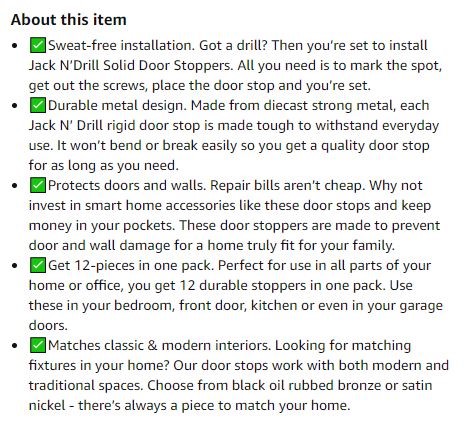
4. Use Eye-Catching Images
The first thing your customers look at is your product’s images so make them clear and eye-catching. Show your product from different angles to give your customers a “feel” of what the product is like.
Also, you have to show the exact size of your product. Why? Because a lot of negative reviews can come from customers not knowing the actual size of your item. One way to resolve this issue is to include an image of your product in use. Another is to have an image with your product’s measurements. It’ll save you and your customers a lot of trouble.
And oh, one more thing. Focus on 1 hero image and six secondary images. Because on their desktop computer, customers will usually see seven images while on their mobile devices, they’ll only see five. Don’t waste your time, energy, and money on additional images. Last but not least, use a high-resolution image of a minimum of 1000 x 1000 px. These specs are essential if you want your photos to zoom in properly in sharp focus.
5. Provide More Info With A+ Content
Amazon’s A+ Content is one of the most effective ways to boost your customer trust, conversion rates, and sales. It allows you to persuade your customers by providing more information about your brand and product. This section is where you can enhance your brand identity. To do that, utilize high-quality images, videos, charts, and product descriptions.
A+ Content is usually for customers who are still on the fence after they’ve seen your listing’s title, images, and bullet points. They’ll scroll down and dig for more information. And with A+ Content, it could set your product apart from your competitors’ products.
Unlike your product listing, images in A+ Content pages should be heavily focused on lifestyle rather than just product shots because this is your chance to highlight your product in its optimal use and real environment. Make sure to choose photos like these because they help put the shopper in the user’s position by letting them identify and relate better with your product.
6. Analyze Reviews and Product Rating
One of the main culprits why your listing isn’t ranking high is because of the reviews. Amazon wants to recommend the best of the best on the first page of the search results so, if you’re getting a lot of bad reviews or no reviews at all, consider reviewing them to find out where the problem lies. What is it that customers don’t like about your product? Perhaps your product listing is advertising something different to their customer that is leaving them dissatisfied. Analyze their concerns and apply the appropriate changes when you can.
Also, it doesn’t hurt to encourage your customers to review. Many times, if you don’t ask for it, they won’t even think about doing it at all. Just make sure that you do it in such a way that is allowed by Amazon or else your account can be flagged for mining reviews. Do note though that everything starts with your product itself and then your selling page.
Here are two ways to get positive reviews:
- Make a good product and deliver on your promises. This one is obvious, but you have to be conscious of it time and time again. Is your product doing what the listing says it’s supposed to do? And more importantly, is your product solving people’s problems? Deliver on your promises, and you’ll receive positive reviews.
- Use the ‘Request a Review’ button. It sounds simplistic, but many people won’t leave a review unless you ask them to. Amazon allows you to send a one-time request for a review. However, it can get monotonous requesting a review one at a time. To remedy this problem, you can use Jungle Scout and send bulk requests.
7. Answer Questions in your Amazon Listing
No matter how detailed your Amazon listing is, customers will still have questions about your product. They’ll often ask about specific details or other information they can’t find on the product page.
Sometimes you’ll see customers asking the same questions over and over again. Answer them for easier reference of shoppers who might have the same concerns. The more clarity you provide about your product, the easier it is for you to have conversions.
Take note: other sellers and customers can answer the questions. While this might help, it might harm your conversions since the answers aren’t coming from the seller (you). Their answers might be incomplete or wrong so be diligent in answering questions. Your customers will love you for it. More importantly, you’ll increase your customer trust and conversions.
8. Consider Mobile Devices
Many customers shop using their mobile devices. Why? Because it’s easy and accessible. Moreover, mobile shopping is projected to grow even more in the coming years, which means that most of your customers will be finding you via their phones. For best practice, it’s always important to take into consideration the mobile shopping experience that you offer. Even if you’ve optimized your product listing on desktop, the visual presentation will look different on mobile. Apply mobile optimization, and your customers will thank you with more sales.
Here are some of the things you should consider when doing mobile optimization:
- Ensure that the first 80 characters of your title display the most important product information.
- Write short and clear paragraphs.
- Your hero/first image should be eye-catching.
- A+ Content should be “skimmable” on mobile.
- Make your bullets short and direct to the point. Focus on the most significant benefits.
- Use short videos that show your product, demonstrate how to use it, and customer reviews.
9. Test Pricing
Shopping psychology is pretty straightforward. Regardless of what ecommerce platform they are using, customers always, ALWAYS want the best deal. This means that your pricing or discounting strategy has an outright effect on your conversions. How does your price compare to your competitors? If you are offering the same thing as with a dozen other sellers, you have to think of ways to create offers that will let you stand out from the rest. Research and understand your market.
Test different prices and see if a lower price brings more conversions. You want to maximize your profits, and sometimes, having a lower price will result in more sales volume. But don’t forget to test and analyze the best price for your product before doing so.
10. Provide Free/Fast Shipping
Many online shoppers are looking for fast delivery. In fact, when a buyer has to choose between two similar products, the delivery date often plays a big role in influencing their final decision. Since people are used to Amazon Prime shipping, try your best to provide the fastest shipping service possible.
Besides fast shipping, shoppers, naturally, love anything that is free. Having a free delivery option encourages them to buy more because they don’t see any added cost. If you’re able to provide free shipping, then you’ll likely increase your conversion rate and average order value. You can make free shipping work in your favor by using all-inclusive pricing. You can also check whether FBA can decrease your shipping and warehouse costs.
Optimize Your Listing Today
Of course, these tips are just scratching the surface when it comes to all the optimizations that you can do for your Amazon listing. With this list, however, you can now focus on some of the areas you weren’t necessarily paying attention to. Use this as your guide.
If you really want a comprehensive check on your product page, then you can always reach out to ecommerce pros like us here at Transbiz for help. Click here to find out more about what we can do for you.