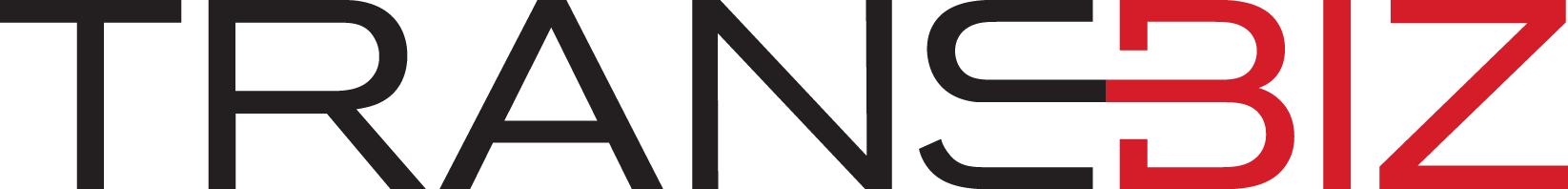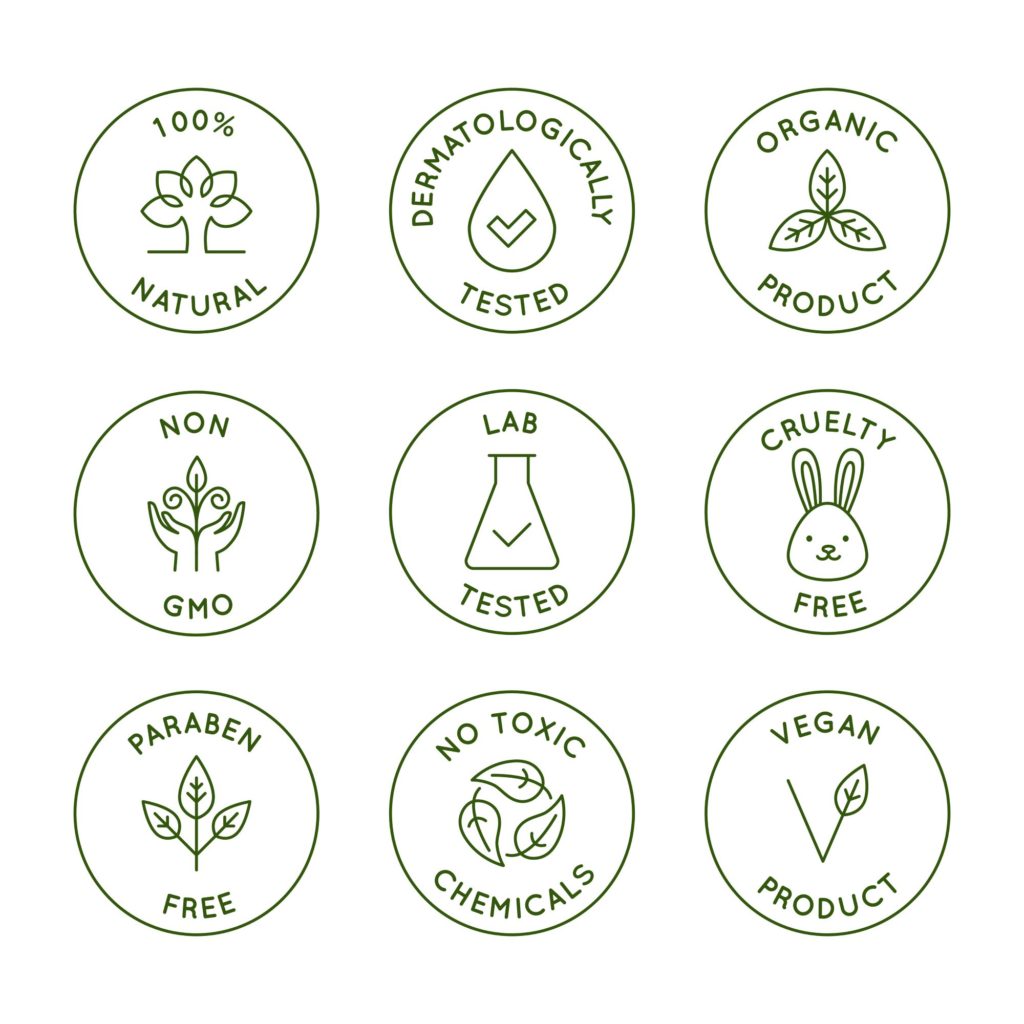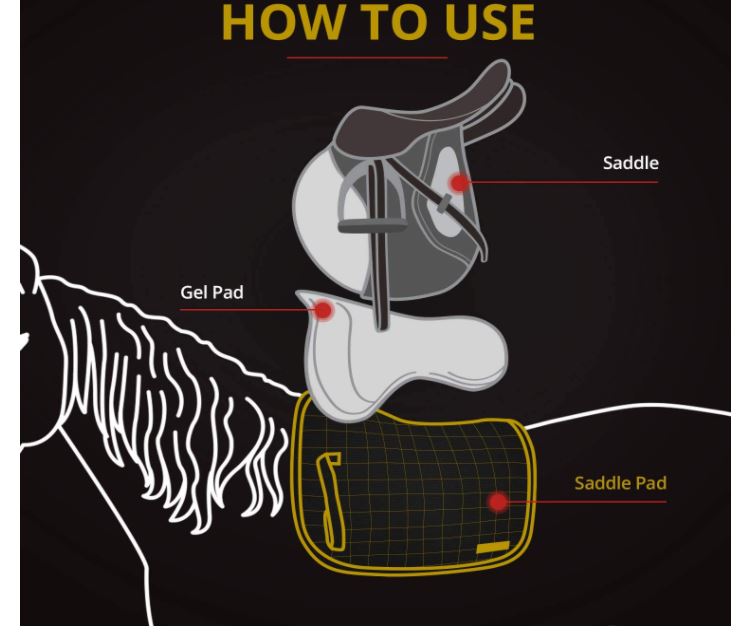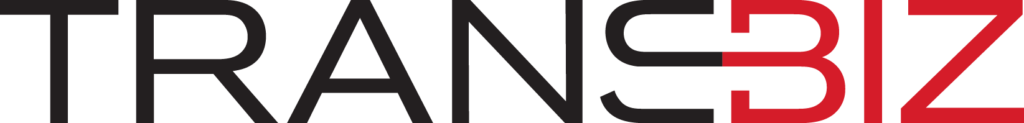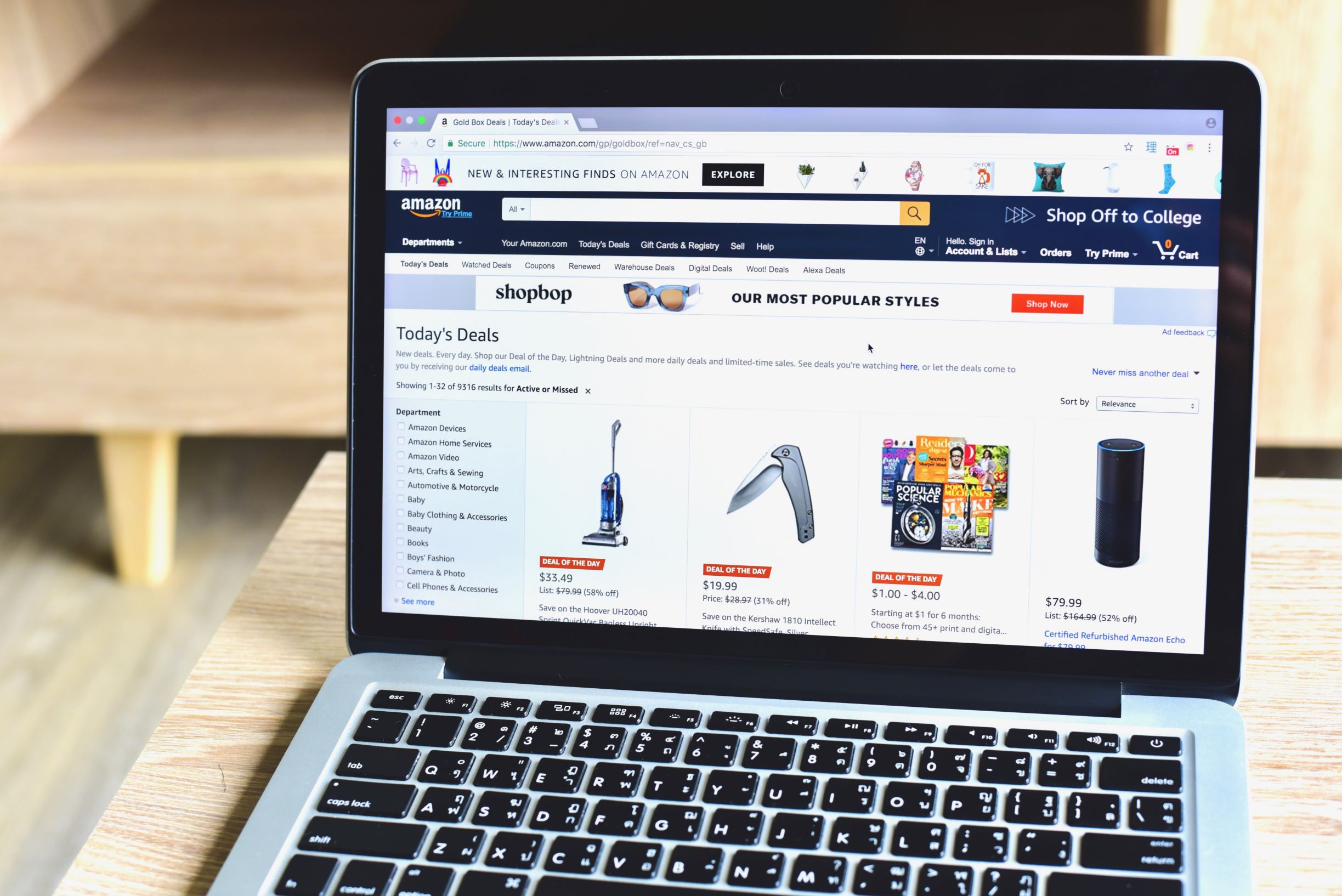
Your Amazon images can make or break your listings. Even if you have compelling titles and product descriptions, if your images convey something else, there will be a disconnect in the buyers’ minds.
And it’ll go something like this…
“Based on what’s written here [product page], this is exactly what I need. But based on the pictures, it seems like it’s not a very good product. I can’t even see its back, which is really important… Ooookay. Well, it doesn’t seem like a trustworthy seller. It’s just the way they present themselves. I dunno. I’ll see if I can find something similar.”
The oversaturation of the online marketplace means that your customers have very short attention spans. It takes seconds for them to decide whether they want to click on your Amazon product listing or not, but that doesn’t mean they are less discerning when it comes to the quality of your product. As a seller, therefore, you have to achieve two Amazon image requirements that you need to meet: one is to provide compelling visuals, and the second is to make sure that your images match your brand promise.
How do you do that, you might ask? These tips will help you out.
Place Emphasis on Main Images
Besides your listing’s title, buyers will see the main image first. Make sure it grabs your target audience’s attention the second that they look at it.
If it’s an image that looks like it was taken by an 8-year-old kid who hasn’t got a clue about photography… you best believe that buyers will look elsewhere.
You have to at least make it look like you hired a professional photographer. Invest in high-quality pictures, and you will increase your conversions.
Here are the Amazon image requirements:
- The image must be the cover art or a professional photograph of the product being sold. You’re not allowed to use drawings or illustrations of your product.
- The image must not contain gratuitous or confusing additional objects.
- The image must be in focus, professionally lit and photographed or scanned, with realistic color, and smooth edges.
- Books, Music, and Video/DVD images should be the front cover art, and fill 100% of the image frame. Don’t use jewel cases, promotional stickers, or cellophane.
- All other products should fill 85% or more of the image frame.
- The full product must be in the frame.
- Use a pure white (RGB 255,255,255) background.
- The image must not contain additional text, graphics, or inset images.
- You’re not allowed to use pornographic or offensive materials.
Use 6 Secondary Images
Experts recommend you use 6 secondary images to support your main image. Why 6? Because buyers typically only see 7 product images when they’re browsing. If you have more than 7, Amazon will hide the extra images. And people will have to click on one image to see the hidden images. And that’s just the desktop experience. On mobile, they’ll typically see 5 images.
Save yourself the trouble. Focus on having only 6 secondary images.
Okay. But what are you supposed to show?
Well, here are some suggestions:
- Show different angles. People want to have a good idea of what they’re buying. By showing different angles, you help them complete the mental image of the product you’re selling. Or at least as close to it as possible.

- Size. Besides having a written description of its size, you can help buyers visualize how big your product is by placing it next to an everyday object. Many sellers use a human model to show the scale of their products.
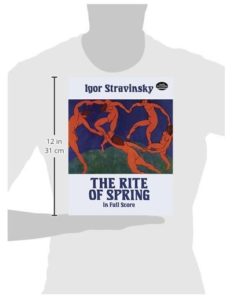
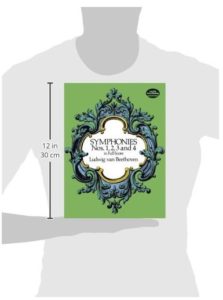

- Highlight important features. Not all features are created equal. Some are more important than others. Therefore, you have to know what features your customers are looking for. Once you have a list of them, make sure to highlight them. It’ll save your customers time and help them decide whether or not they are going to make a purchase. This will definitely help you make better conversions!
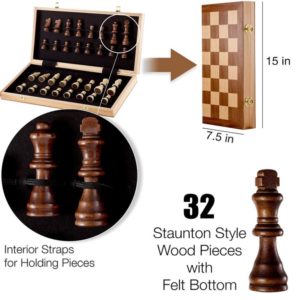
- Transformation. If users need to assemble your product, then it’s important to show the different ways the item will look like. It’ll also help buyers know what they’re getting and better visualize the benefits your item can give them.

Include Useful Information
Include useful information so buyers can immediately understand certain features of your product. But first, know exactly what your target market is.
For example… if you want to entice health-conscious consumers, you can show that your product is vegan, gluten-free, cholesterol-free, sugar-free, etc.
If you’re selling pillow covers, include labels like breathable, anti-wrinkle, anti-fade, etc.
For smartphone cases, you could say anti-slip, shock absorber, lightweight, etc.
And for guitar strings, show corrosion-resistant, extra light, nanoweb coating, etc.
You get the idea.
Of course, those labels need to be true first before you include them.
Use Lifestyle Images
Lifestyle photography is photography that shows people in real-life situations. For you, as an Amazon seller, that means showing pictures of people using your product in various settings. They help you connect with your customers on an emotional level by letting them visualize how they can benefit from what you are selling.
Story and imagination are powerful. People create their own stories using imagination all the time. If your lifestyle images truly connect with them, they’ll start imagining themselves with your product. It’ll create an “itch” that they would want to heal. And the only solution would be to buy your item.
Remember: you are not just selling a product. You are selling a lifestyle.
People buy a drill not because they want a drill. They buy it because they want to create holes. Holes that’ll help them build furniture, doors, rooms, and eventually a house they can call home. A home where they can create memories with their loved ones. Lifestyle images can help you connect those deeper desires.
Add Authority Figure
You can improve customer trust by adding credibility to your products. Remember, they’re always going to be skeptical first before they trust you. To cross that “trust bridge”, they have to believe in someone or something first. This is where your authority figures come in. People trust them because of their experience, expertise, and reputation and they can definitely help you in making the sales that you need.
Now, if your product has passed quality control testing, you should display those results badges in your images to boost your credibility. Buyers might not trust you right now especially if it’s their first time seeing your product but if they see that an authority figure (that they respect) backs your product, then they’ll start to cross that “trust bridge”.
Think of it this way… The more authority figures you show, the easier it will be for customers to trust you.
Show the How-To Guide / Step-By-Step Process
Be honest. When was the last time you read an instruction manual?
If you’re like most people, it’s been a while. People are lazy. They don’t want to read the manual unless they absolutely need to.
You can help them by showing in pictures how they can use or assemble your product. Make it simple and easy to understand.
Besides, it’ll lessen the confusion on how to use your item. Some people just can’t be bothered with reading the instructions so if you show them in simple pictures, they’ll immediately understand. And the more clarity they have about usage, the more likely they’ll buy it.
Include Some Sort of Guarantee
Do you have a satisfaction guarantee or warranty? If yes, include that in your Amazon images! It’ll be easier for buyers to see it. It’ll also give them peace of mind because when shopping for new products, there’s always the element of the unknown.
“What if this product doesn’t work?”
“What if it’s not as good as it’s advertised?”
“I’ve been scammed before. I don’t wanna make the same mistake again. Is there a guarantee?”
Giving a guarantee eases their concerns when purchasing.
 How long does your product work? If you can answer this using your images, then you’ll increase your product’s perceived value. And it all contributes to your buyers’ purchasing decision.
How long does your product work? If you can answer this using your images, then you’ll increase your product’s perceived value. And it all contributes to your buyers’ purchasing decision.
A satisfaction guarantee gives them the assurance that your product will behave a certain way. On the other hand, a warranty gives them the confidence that they can get something back if something goes wrong. Whether it’s a replacement of the product or a money-back guarantee.
Avoid Amazon Listing Headaches
Use this guide to save time when it comes to your Amazon listings. This helps you avoid having to re-upload your images. Finally, by following these best practices, you’ll increase your conversions.
(If you can’t be bothered with all the nuances of the guidelines, and you want attention-grabbing images for your listings, click here.)